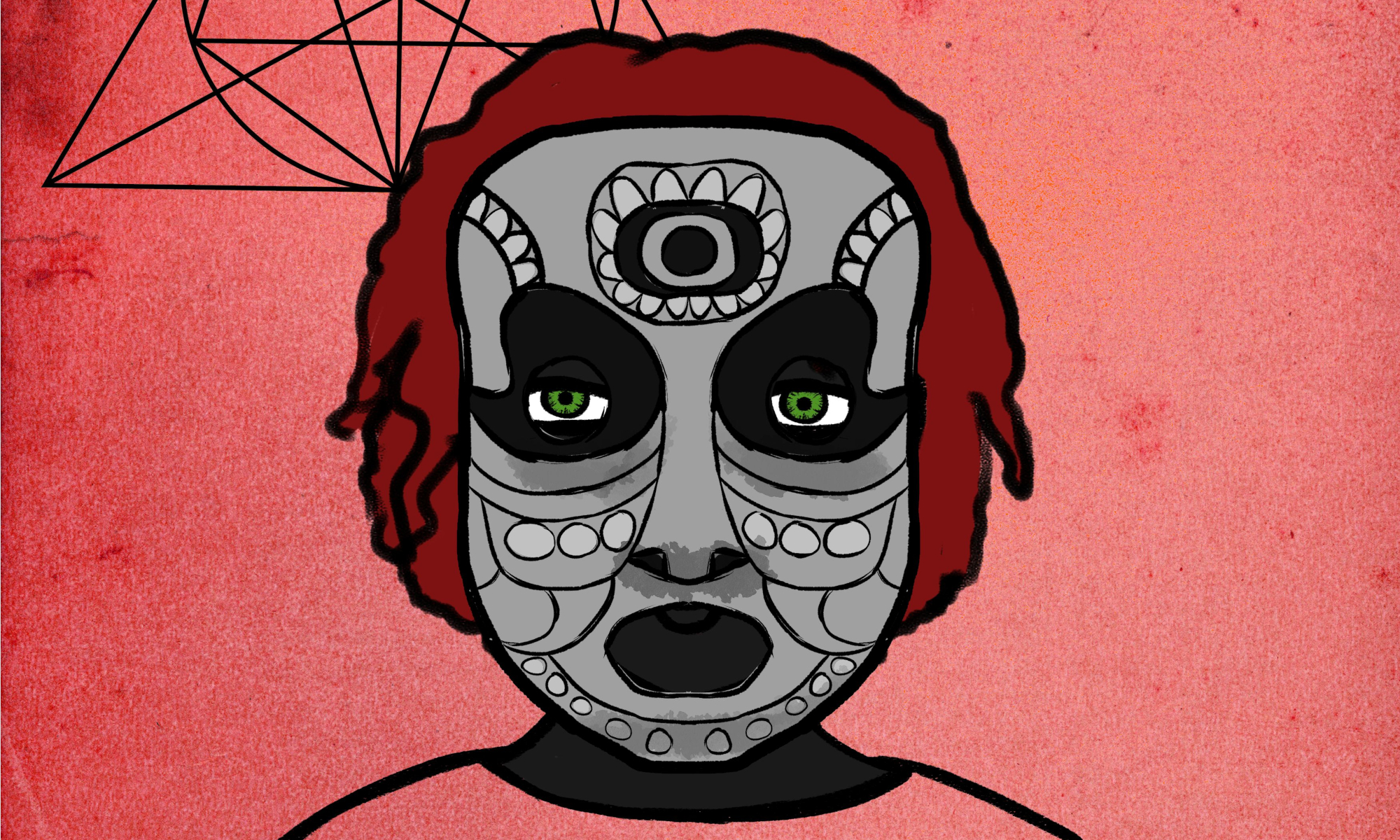Windows Terminal is a terminal emulator for Windows that provides access to command-line tools, shells, and scripts. It is a modern, feature-rich terminal program that allows users to access a variety of command-line environments in a single, customizable interface.
Remote Desktop Protocol (RDP) is a Microsoft protocol that allows users to remotely access and control another computer over a network connection. Windows Terminal can be used to connect to a remote computer using RDP by running the mstsc command followed by the IP address or hostname of the remote computer.
For Example, a simple connection to a server located at “ip_address”:
mstsc /v:<ip_address>
This will open the Remote Desktop Connection client, which will prompt you to enter your credentials and connect to the remote computer. Once connected, you can use the terminal window to run commands on the remote computer as if you were physically sitting in front of it.
RDP is commonly used by businesses and organizations to allow employees to remotely access company resources, such as servers and applications, from their own devices. It is also useful for IT administrators who need to remotely troubleshoot and manage systems and networks.